Production Blog: Almost there...
Hey, Kensters! It's me, Kenisha, as I am constructing my commercial. Capcut has a lot to offer. I added a cover for my commercial. It allowed me to pick one of my own images or one online. I chose one that best fit what my commercial was going to be about. Set it to be for about 2 seconds because it's best to keep something that's not as engaging short. Wait...I just realized the photos must be of myself and not just something from online. So, I went back and deleted the cover page. I'll worry about that later. After that, I added the family photo of my family and me. The photo consists of my dad, my mom, me, my 2 sisters and my 2 brothers. I have another sister but she was the person taking the photo and isn't really a picture-friendly person. I love my family. We all act uniquely in our own ways. The majority of my other family says we act like my dad so I look up to him. Anyway, I got sidetracked. Capcut offers a text feature. I added a title to say that this is an image of my family and I. What I did not know is that I can apply animations to the words I am trying to put on my image. I added this cute animation so that when the clip comes up the animation makes my words move as they come in. I want to add a transition into my clips so I chose one that was not too dramatic but one that flowed smoothly. I struggle with my procrastination so I will be in crunch mode when I am making the other parts of my commercial. Well, that's all for today Kensters, Bye.
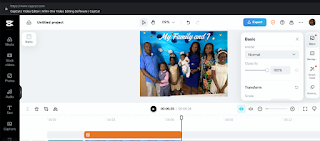
.jpeg)

.jpeg)
Comments
Post a Comment